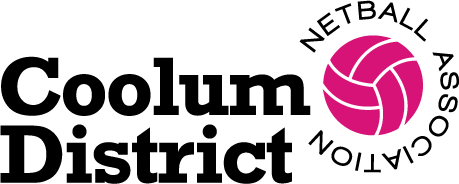NOMINATE A TEAM
All team nominations for Coolum Netball competitions are made via NetballConnect with the exception of our Modified games in our NetSetGo program.
Modified Teams
Modified team nominations for Season 2 2025 NOW OPEN Click HERE
Junior Teams
Team nominations are open for Season 2 2025
Ladies / Fast 5 / Social Ladies & Mixed
Team nominations open NOW for Season 2 2025 CLICK LINKS BELOW
Follow the below steps to nominate your team using NetballConnect
STEP 1:
Download the NetballConnect app on your device if you do not already have it. If you do have the app make sure you have to most up to date version. If this is your first time using NetballConnect you will need to create a profile by selecting NEW USER otherwise log in to your existing profile.
STEP 2:
Find the competition in NetballConnect or click on the link on this page.
STEP 3:
Follow the step-by-step instructions in the NetballConnect ‘guide to nominating teams’ to nominate your team. The guide also explains how to add and remove team members and check who has registered.
NOTE: If your team members have an existing NetballConnect user profile you MUST use the exact same email address and spelling of their name as their profile. If you guess and get it wrong you could cost them additional fees, so please take the time to double-check.
Once you add your team members via the app they will receive an email or text from NetballConnect containing a personal link that they must use to register to your team before the first game. Players that are using a Fairplay voucher towards payment of their fees will not be able to register using this personal link and will need to contact play@cdna.org.au
STEP 4:
If you have registered your team successfully you will receive an email from NetballConnect to confirm your team registration (please check your junk mail folder if not in your inbox). You can add and remove team members at any time by accessing your team's details in your app profile.
STEP 5:
Complete the Team Information Form and send it to play@cdna.org.au so we can grade your team appropriately.
STEP 6:
Make sure your team members have registered before their first game and have a great season!